Register as a Famous-Smoke.com online customer. If you choose cigars and attempt to purchase, you will be asked to Register. Follow the instructions and make sure you fill in all required fields.
|
|
Our warehouse is physically located in Easton, Pennsylvania. Our hours of operation are based on Eastern Time zones. If you are ordering from any other time zones and would like to take advantage of date sensitive specials, prices or offers, you must complete your transaction prior to midnight, Eastern Time in order to get the desired price or offer. An order is officially "complete" after you have received a email confirmation of the order. Shipping cutoff times are also time sensitive to Eastern Time zones.
|
|
This is where all the items you chose for purchase are held, until you Check Out. There is no obligation! You may add or subtract items, as you wish. If you leave items in your cart, and do not place an order, they will be automatically removed after 1 week. Clicking on the "View Cart" button, from any page, will show you what is currently in your cart.
You may remove unwanted items, from your shopping cart, in one of two ways:
 , to the right of the item you would like to remove.
, to the right of the item you would like to remove.
|
|
The "QTY" (quantity) column is where you enter the number of items you want to purchase. If the quantity box is white you may enter any number provided the item does not have a quantity restriction. If the quantity box is surrounded by pink shading, this indicates that quantity is low for that item. If the quantity box is surrounded by green shading, this indicates that you may backorder the item. Here again, quantity restrictions may apply depending on the item. If the box is marked with an "NA," it means the item is not available for sale at the time of your search. By default, items marked with "NA" will not be available for backorder.
|
|
Although supply has improved in recent years, there are still situations when quantities of a certain brand or size must be limited. This will be indicated on the search result page where you view the cigar. You will not be able to check out if your cart contains too much of a restricted brand. Note that restrictions are subject to change at any time without notice.
|
|
Gift certificates and most major credit cards are accepted (Visa, MasterCard, American Express, Discover, Optima).
For YOUR security, you MUST enter the CVV/CCV code when using a NEW credit card. The CVV (Card Validation/Verification Value) or CCV (Credit Card Validation/Verification) is a 3 or 4 digit code embossed or imprinted on the signature panel on the reverse side of Visa, MasterCard and Discover cards and on the front of American Express cards. This code is used as an extra security measure to ensure that you have access and/or physical possession of the credit card itself. If you're having trouble locating the code, please refer to the images below for assistance.
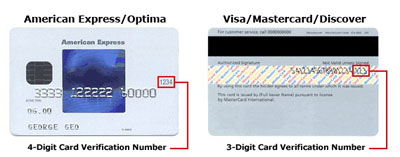
|
|
For RevolutionCard payments, your PIN number is the four digit number that you registered with your card to ensure a transaction is authorized by you. Please input the four digit PIN in the designated box next to the RevolutionCard logo.
|
|
It's the thoughtful gift that you don't have to think about! Available in denominations of $10, $25, $50, $75, and $100, Famous Smoke Shop gift certificates are the most convenient way to thank or congratulate a cigar smoker you know or love. Plus, Famous Smoke Shop gift certificates can be easily redeemed online, by phone, mail, or by visiting our fully-stocked retail store.
Upon purchase, a personalized gift certificate will be mailed to the shipping address you provide, and should arrive within 3 to 7 business days. Additionally, you may request that we send an e-mail to your recipient by providing his/her e-mail address in the "Email To" field. This personalized email will be sent within one business day, and will include the gift certificate number and claim code (for redemption), your name ("FROM"), your recipient's name ("TO"), the amount of the gift certificate purchased, and your gift message.
PLEASE NOTE: ALL printed gift certificates will be mailed to the shipping address provided in the order. If you wish to purchase multiple gift certificates, for different people, please use YOUR shipping address.
|
|
Key codes are used to make sure your order contains exactly what we have advertised in the publication you are responding to (i.e.: E-mail announcement, catalog, flyer, etc.) If you are ordering from a catalog, you will find the respective key code on the back cover. Sales emails will also contain specific instructions on which key codes to use to get the prices and/or offers advertised. In other words, if we've somehow piqued your interest in buying from us because of some sale that sounds too good to be true, there will undoubtedly be a key code associated with that sale.
When ordering on our site, the payment screen may ask you to enter the key code.* To make sure your transaction is completed properly, please be sure to enter the correct code.
*If you've accessed our site by way of a link from our weekly sales message or banner from another web site, a key code will not be requested.
|
|
For all orders shipped within the State of Pennsylvania, Famous-Smoke.com is required BY LAW to collect PA State Sales Tax of 6% on the TOTAL value of the order, which includes both the item(s) total and the shipping charges. Some regions of the state require a 7% sales tax. Depending on the zip code you enter on your order form, the rate will be adjusted accordingly. We do not charge tax when shipping outside the State of Pennsylvania.
|
|
Our Promise to You
"I do not consider a sale complete until the customer is satisfied"
- Arthur Zaretsky
The Best Guarantee in the Cigar Business
(maybe The World)
Famous Smoke Shop has been faithfully serving customers since 1939.
I care about your satisfaction. I stand behind every product we sell.
I take pride in selecting and testing many of the cigars that we sell.
I only deal with quality cigar manufacturers. Cigars are my only business.
You can buy from me with confidence. You may make a return for any reason.
Your return will be handled with courtesy and professionalism and the
refund or replacement will be processed quickly.
This is my guarantee to you, our customer. We guarantee our cigars and other
products up to 30 days from the shipping date. After that time period, returns will
NOT be accepted.
|
|
On boxes or bundles of 25 or more:
. Full credit will be issued for cigars if 4 or less have been consumed.
On boxes or bundles of 20:
. Full credit will be issued for cigars if 3 or less have been consumed.
On boxes of 10 or 15:
. Full credit will be issued for cigars if 2 or less have been consumed.
Not withstanding the above, our return policy does not apply to orders containing "free" cigars. Please also note, where indicated in the catalog, "free offers" included with some box orders must also be returned with the box/boxes to receive proper credit.
Original shipping will be refunded only when one of the following is true:
|
|
If you would like to return merchandise, the merchandise must have been purchased within the last 30 days AND you must obtain a RMA# (Return Merchandise Authorization) from Famous Smoke Shop.
You may do so in one of three ways:
NOTICE: No returns will be accepted without prior authorization.
You MUST include your order number, the item you
are returning, and the reason you are returning the
merchandise.
Once you have obtained a RMA#, please follow these simple guidelines to return your cigars:
IMPORTANT: Please DO NOT return any cut or partially smoked cigars. Cigars believed to be unsmokable or defective must still be in a condition to be sent back to the manufacturer. If returns are received in less than adequate condition, our Returns Department reserves the right to refuse the package and/or deny or pro-rate your credit accordingly.
NOTE: If sent through other means, shipping will not be refunded, under most circumstances.
|
|
When you register with Famous Smoke Shop, we require a billing address. The billing address is defined as the address at which you receive the billing statement for your credit card of choice. The billing address should not be confused with the ship-to address, which may be the same as your billing address. If you decide to change your credit card information, always make sure that the billing address for the new card corresponds to the address where you receive statements for that card. You can also change or edit your billing address by clicking on the "Your Address Book" link in the left-hand margin.
|
|
Your Address Book allows you to keep track of your billing address and ship-to address. To view or edit your address book, simply click on the "Your Address Book" link in the left-hand margin If your ship-to address is the same as your billing address, it will be indicated as such. You can easily add a new address by clicking the "Enter New Address" button. IMPORTANT NOTE: When you register with Famous, the program AUTOMATICALLY creates a "default" shipping address with the same name & address as the "bill-to" address you created. Whenever you change your billing address on our web site, the shipping address with the same values as the billing address will AUTOMATICALLY change, as well.
|
|